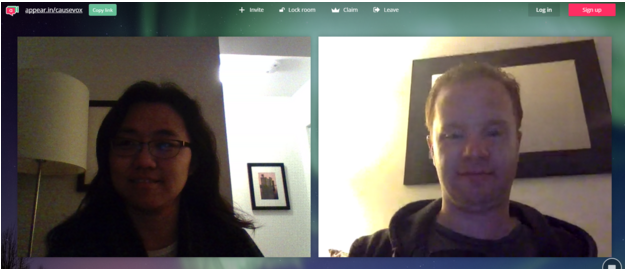Long gone are the days when you have to shell out hundreds of dollars for software. Today, dozens and hundreds of web applications are available for a variety of functions. There are web apps that can help you create content. Others help you get more organized. And some are offering functionality that never before was thought possible.
Best of all, many web apps are free and very budget-friendly for nonprofits. Check out these great web apps that can help you with a variety of tasks.
1. Gifdeck.in
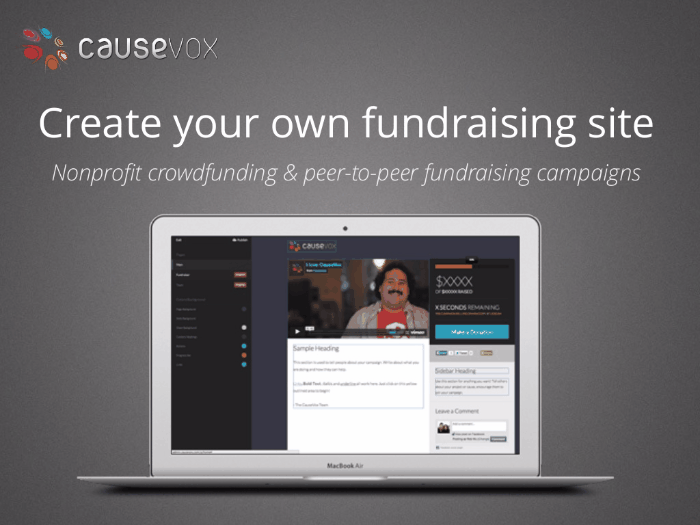
Gifdeck is a neat web app that converts your slideshare presentations to gifs. You can incorporate these gifs into your social media posts or emails. Essentially, you’re able to embed any PowerPoint presentations into your posts or emails without doing any HTML coding. Animated gifs offer you another way to present information and to engage your audience. With Gifdeck, you can create animated gifs to add interests and drive click-throughs. To make these gifs, simply create your PowerPoint slides, upload to slideshare, and provide your slideshare link to Gifdeck. After a minute or so, Gifdeck converts your presentation into a gif that is ready to be downloaded.
Some ways you can use Gifdeck:
- Create a photobook gif with an original presentation filled with photos from a recent event
- Create an animated gif with an original presentation of a few key stats to drive action to donate or to learn more
- Create a gif to share a few slides from an upcoming presentation or speaking engagement as a teaser to drive attendance
2. Canva
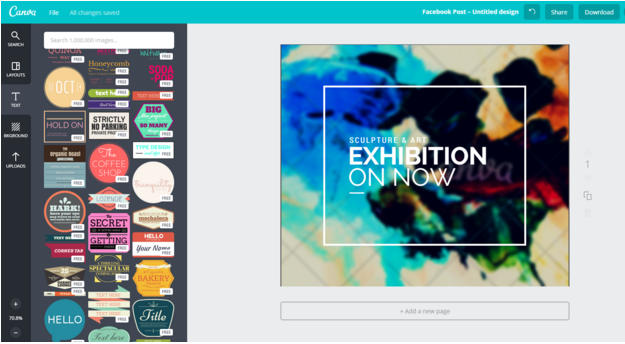
Canva is a popular web app for graphic design. Canva offers several design templates for social media posts, social media cover pictures, presentations, posters, and more. Most importantly, this app is easy to use, so you can create all these graphic elements without a design degree or expensive software like Photoshop. The app offers a variety of free or paid design elements, including texts and pictures. However, no need to break the bank. There are plenty of free options to unlock your creativity.
How you can use Canva:
- Design social media posts with inspiring quotes that are aligned with your mission
- Make print-ready pdf of event invitation cards or event posters
- Use the available templates to design professional looking presentations to engage your audience
3. Appear.in
It’s so important to stay connected these days. You may have teams and partners located all around the country. Appear.in is a great free tool for video conferencing. You can create a room and invite up to 8 people. No login is required, so anyone with your conference URL can enter into the video conference.
How Appear.in may be useful to you?
- Anyone can join. No longer is the need to have the other party set up a Skype account for Skype calls or a Google login for Google hangouts.
- Meet “face-to-face” with potential donors, so as to establish a relationship and foster community with your donors.
- Offer your team the flexibility to work anywhere, while still able to stay connected as a team.
4. PicMark

PicMark.co offers you the ability to add text for branding easily and quickly to any photos. Before sharing a photo on social media, add your organization’s information using PicMark. The advantage of branding is to ensure that the picture is always associated with your organization as you intended, no matter how many times it’s shared. The branding text and the picture are always together. PicMark offers a few templates and color palettes to choose from, so you should have no problem finding one that fits your brand. Once the branding is added, the app allows for easy sharing on social media, or you can download the picture for other uses.
How can you creatively use PicMark?
- Add your organization’s name to create branding and awareness for your organization.
- Add brief call-to-action text or contact information to a picture.
- Add a brief caption to provide context to the picture.