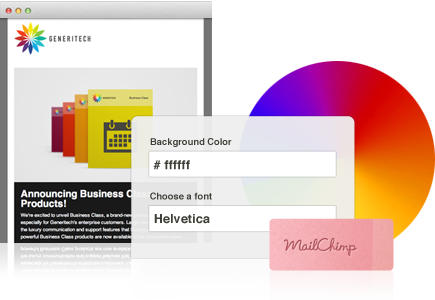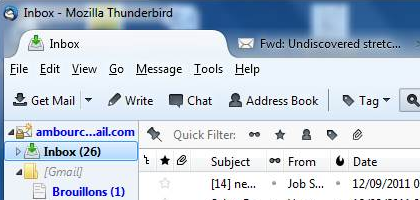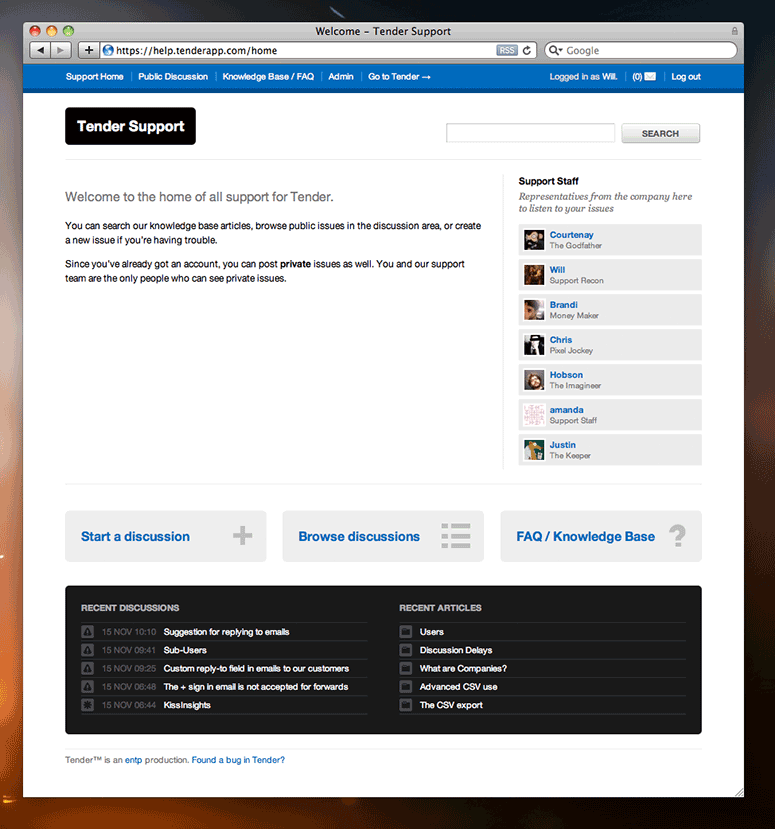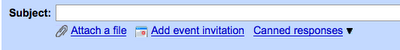Ever since social media became mainstream, its older brother (email) has fallen to the wayside.
Nobody thinks email is cool anymore. It has become ubiquitous and boring.
But…there’s beauty in boring.
Because everyone uses email, it is one of the most efficient communication tools today. According to one poll, about 40% of people surveyed thought they checked their email between 6 and 20 times per day.
How do you get the most out of email for online fundraising?
Let’s talk about four tricks that you can do with email to make it work for you.
Tip 1: Use an Email Service Provider
An email service provider (ESP) is online software that helps you send emails in bulk to a list or segment of your email list.
ESPs are different than just using your email account because they provide tracking information, the ability to segment lists, and pretty HTML templates.
Our favorites include Mailchimp and iContact.
When should you use this?
You don’t want to use an ESP for day-to-day email. Instead, you’ll want to use it for official messages when you need to send a bulk email to a large group of people on your email list. By large I mean hundreds or thousands of messages at once.
A few opportunities to use this include:
- The launch of your digital fundraising campaign
- Your year-end donation request
- When you have a new story or video to show
Pros
- Analytics – You can see who opens and clicks on the links in your emails. This helps measure how engaged your list is.
- List tracking – Keep track of all of your email addresses without having any duplicates.
- HTML emails – Create beautiful looking emails that help your message get read.
Cons
- Impersonal – Savvy recipients today may not read your email because they know it’s a mass message.
- Spam filters – Bulk mailing may cause some aggressive inboxes to send it directly to the spam box.
- Time – It takes a good amount of time to build and test an email template.
Tip 2: Use a Mail Merge
A mail merge is a software function that lets you send out text-based emails from your personal email account. The software allows you to insert names, words, and phrases into a predefined template so that it seems like each email is individually tailored to the recipient.
Apple Mail, Outlook, Google Apps and Mozilla Thunderbird are a few good options.
When should you use this?
The best time to use a mail merge is when you have less than 500 emails that you want to send out that need to have a personal feel to it.
A few opportunities to use this include:
- Thank you notes
- Event registrations
- Regular check-ins
Pros
- Easy to use – Mail merging is a time tested technique that is easy to learn.
- Free – There’s no additional cost to using a mail merge.
- Personal – You can send bulk mail but keep it personal. It comes directly from your email account.
Cons
- No analytics – You can’t track opens and clicks
- List tracking – You’ll have to manually keep track of the people that you send messages to
Tip 3: Use a Shared Inbox or Help Desk
A shared inbox or email alias allows an email to be seen by multiple people at your nonprofit. This helps you collaborate on incoming emails so you can give better and quicker service to donors and supporters.
When should you use this?
You should use a shared inbox or help desk software when multiple people need to collaborate on incoming requests.
We recommend TenderApp if you’re just getting started.
A few opportunities to use this include:
- Donor requests for information
- Donation receipt or year-end report requests
- General questions
Pros
- Easy to use – No need to learn new interfaces. Everything can be handled through email.
- Collaboration – This allows requests to be fulfilled quicker as multiple people are monitoring incoming requests.
Cons
- Indirect – Need to establish roles and responsibilities so wires don’t get crossed in communication
- Low cost – A shared inbox is free to setup with your email provider. Help desk software comes at a low monthly fee.
Tip 4: Use your email signature
Your email signature is a powerful tool that allows you to quickly reply to emails using a template.
When should you use this?
Use your email signature to create and send template emails. When you find yourself frequently typing or copying/pasting the same email to multiple people, use your email signature to do the leg work for you.
If you’re using Gmail, you can enable “canned responses” in their lab settings to use this trick.
A few opportunities to use this include:
- Scheduling meetings
- Onboarding new volunteers or fundraisers
- Sending unofficial thank you notes
Pros
- Saves time – You don’t have to retype the same message over and over again.
- Free – No need to install or purchase new software. This is a hack of how you do email today.
Cons
- Templated – Some of your messages may seem insincere because it is a template.
Use these four tips on your online fundraising campaign next time. Let us know how it helps you!