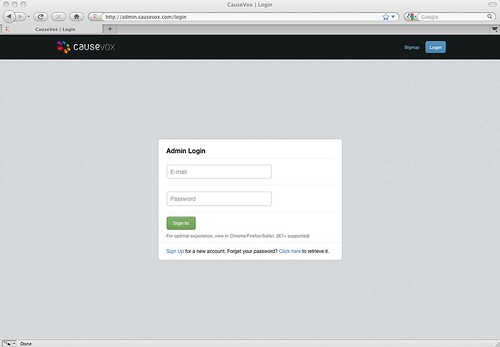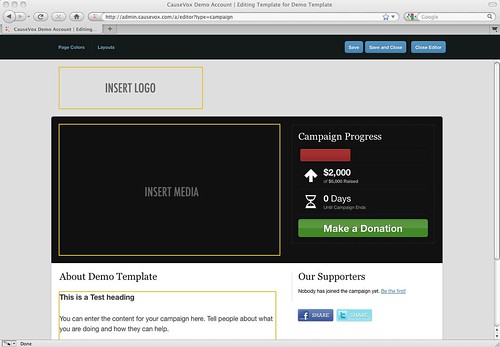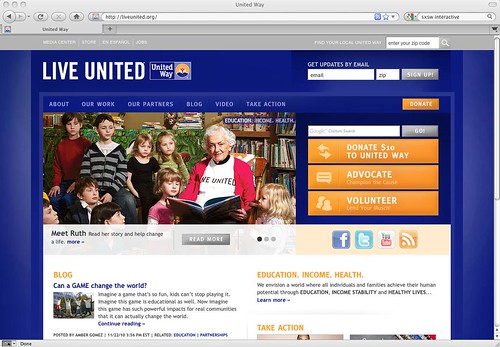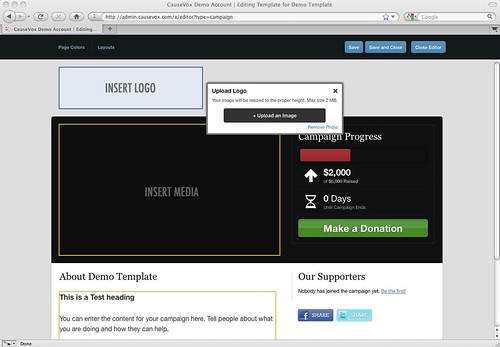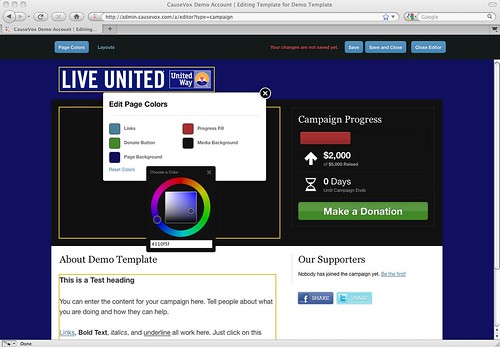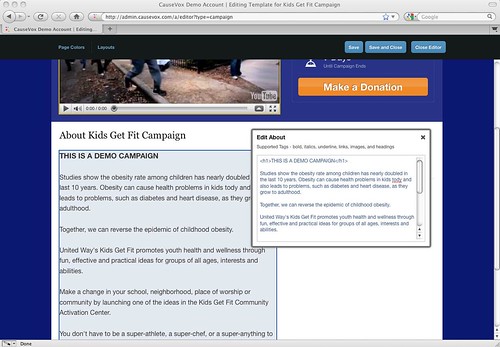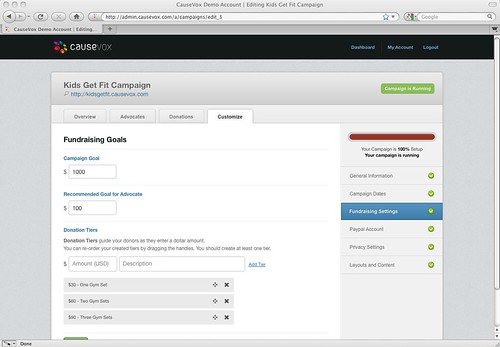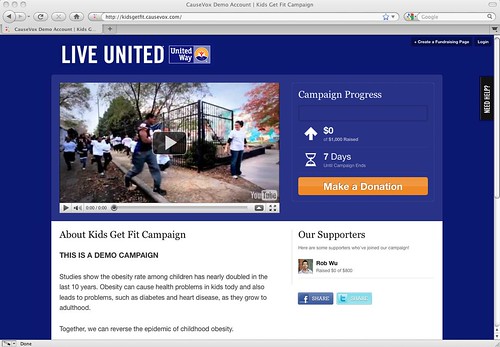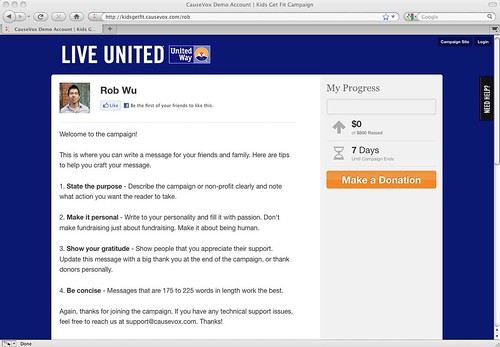Since donors donate more to an organization’s website, our goal is to make it really easy for non-profits to customize (like matching the look/feel of their website) and launch their digital fundraising campaign. Here’s an experiment we did within 15 minutes to set up a demo campaign.
We based our experiment on the United Way because we love what they do. Hopefully, they don’t mind! Note: This is for demonstration purposes only.
Related post: How To Create A Successful Fundraising Campaign Launch Email
United Way Website & Completed Demo Campaign/Fundraising Page
Step 1: Logged into CauseVox and launched our campaign editor (2 minutes)
CauseVox Login Page
On Screen Campaign Editor – No coding needed. Just like using Facebook.
Step 2: Viewed the United Way website to determine the look/feel of their messaging. (1 minute)
Step 3: Grabbed logo from the website by taking a screenshot (15 seconds)
Step 4: Uploaded logo into our campaign editor (15 seconds)
Step 5: Matched colors to the United Way website. This can be done by eye easily or for more precision, by hex color. (3 minutes)
Step 6: Entered in place holder content (Youtube video and text) for demo purposes (2 minutes)
Step 7: Completed campaign details (4 minutes)
Step 8: Launch and review online (2 minutes)
Live Campaign Page
Live Fundraising Page