By the end of this year, there are going to be more mobile devices than the number of people in the whole world.
Wow.
Nearly a quarter of web traffic is coming from mobile devices too.
That means a lot of people are visiting your fundraising site on their mobile phones. Is your fundraising site mobile donation friendly?
You have to give them an easy way to donate to your online fundraising campaign.
Here are three steps to do that:
1. Create a CauseVox fundraising site
Log into CauseVox or create a new admin account. Start by tailoring the look and feel of your site with our easy site editor.
2. Launch your campaign
After you tailor your CauseVox fundraising site settings (progress bar, end date, etc), you can easily launch your fundraising campaign!
3. Take mobile donations
With our new mobile donation forms, CauseVox figures out if your donor is donating through their desktop or through their mobile phone. We display the right form for the right device to help them easily give you a donation.
For desktop donors, the donation form looks like this:
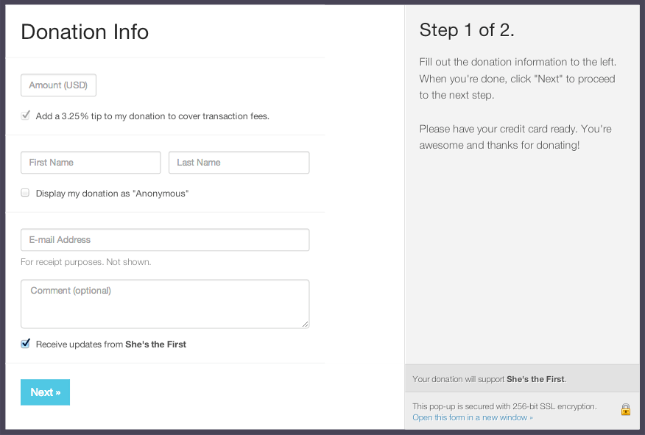
For mobile donors, the mobile donation form looks like this:
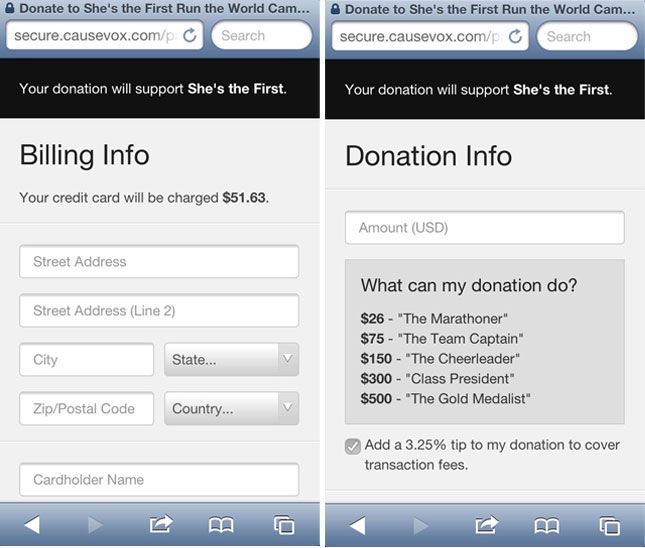
Easy peasy. Give mobile donation forms a shot. Get started with CauseVox today!




