What Is A Donation Form?
A donation form is a key tool you use to collect information to process a donation. While some nonprofits don’t pay them much attention, a donation form is actually one of the most important elements of your fundraising strategy.
If your donation form is straightforward and user-friendly, your donors will likely have a great giving experience. But a chaotic form will just leave you with a bunch of frustrated would-be donors. And it definitely won’t do much to convert your current donors into lifelong friends of your organization.
For donors, ease of use matters—and it’s up to your nonprofit or charity to provide this.
In this post, we’ve outlined all the essential elements of an online donation form, as well as some key tips for creating your own donation form. Regardless of how you power your donation form and page (through CauseVox or some other medium), here are a few important things to keep in mind.
Best Practices
1. Keep It Simple
Donation forms should be simple and straightforward. Everything on your donation form must have a purpose in completing the financial transaction and capturing any pertinent donor data.
Any extra questions you’d like to ask your donors, such as their preferred communication preferences and philanthropic affinities, should be left until after the donation is processed.
Another bit of advice: Don’t ask the same question over and over again, such as requesting multiple phone numbers or addresses. Stick with the motto: “One and done!”
2. Make It Easy To Find
Simplicity starts even before your donor gets to your donation form. Your website, social media pages, and even the emails and direct mailings you send out should all include links that connect your donors directly to your donation page.
Then, once they’re on the donation page that includes your logo and other brand consistencies, they should be able to quickly begin filling out the donation form. Remember that your donation form should always be front and center on your website and in its navigation menu so that it’s easy for donors to find.
3. Optimize It For Mobile
Making sure that your donation form is easy to find is just the first step to driving donations. You also need to make sure that once donors arrive at your form, they are easily able to give. And there’s no better way to make that happen than by optimizing your form for mobile devices.
Did you know that the number of donations completed through mobile devices increased by 50% in the last year? With more and more individuals using their phones and tablets to communicate with and learn about nonprofits, your donation form should work as well on mobile as it does on desktop. You can use our mobile giving checklist to ensure that your site and donation form are properly optimized.
The Essential Elements
Vital Fields
The first thing your donor should indicate on the donation form is their gift amount. If you prefer, give your donor suggested giving amounts, also referred to as donation tiers (I’ll touch more on this later).
From there, you must collect all the important data you need to process the payment. This includes:
- First and last name of donor
- Email address
- Physical mailing address
- Billing information (including credit card number, address associated with the card, etc.)
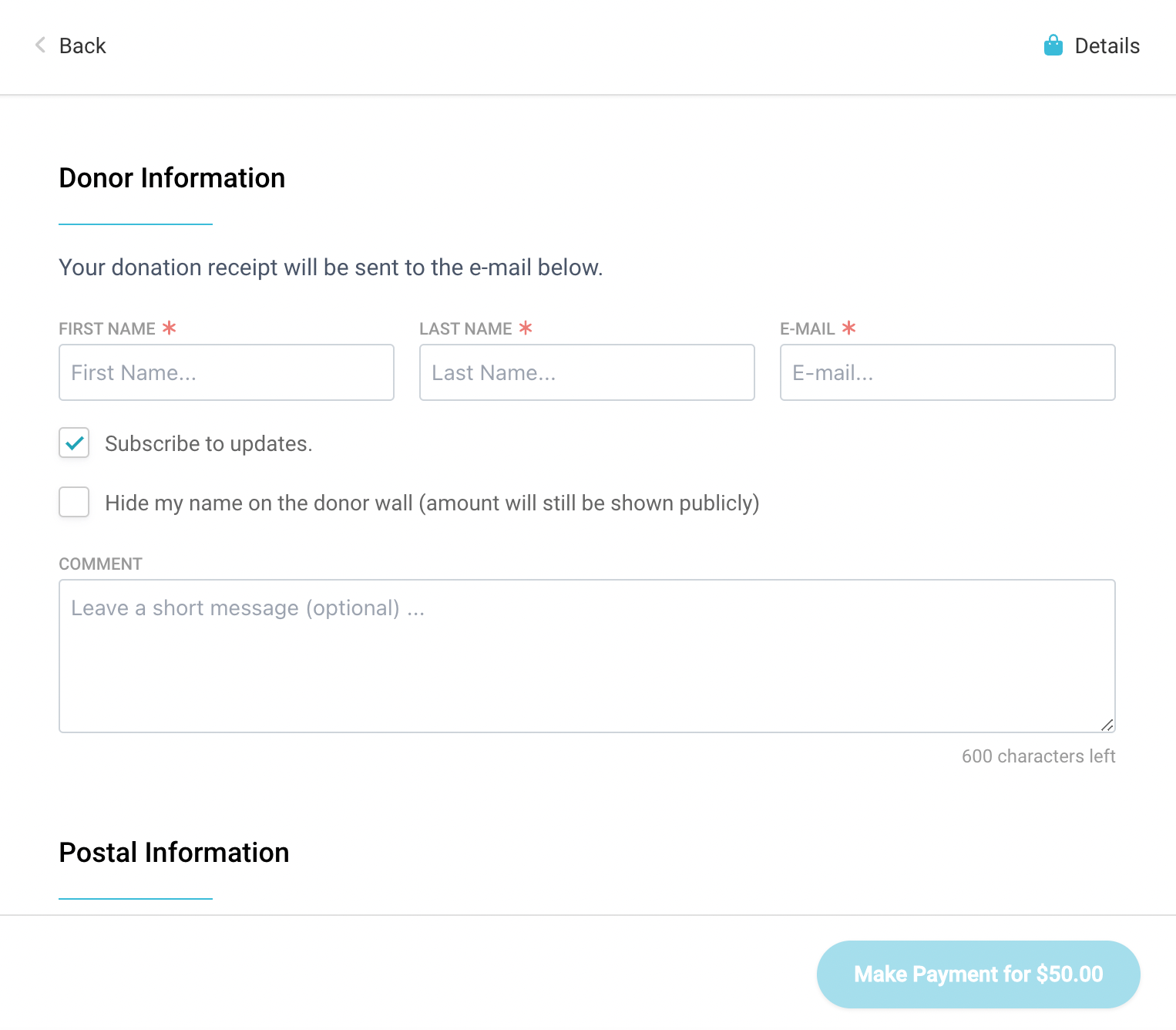
Options For Both One-Time And Recurring Donations
Allowing donors to sign up for recurring donations is a good way to boost retention rates and secure funding month after month. While many nonprofits choose to run a separate recurring giving campaign, that’s not necessary in all cases.
With CauseVox, you have the option to add the option to any donation form, whether it’s for a specific campaign or just general donations.
When donors select to give a recurring donation, they’re pledging to give a certain amount of money at a regular interval (most often monthly). Since donations are processed automatically, recurring giving makes life easier for both the donor and you. And that’s not the only benefit. Donors who give monthly contribute 42% more on average annually than one-time donors.
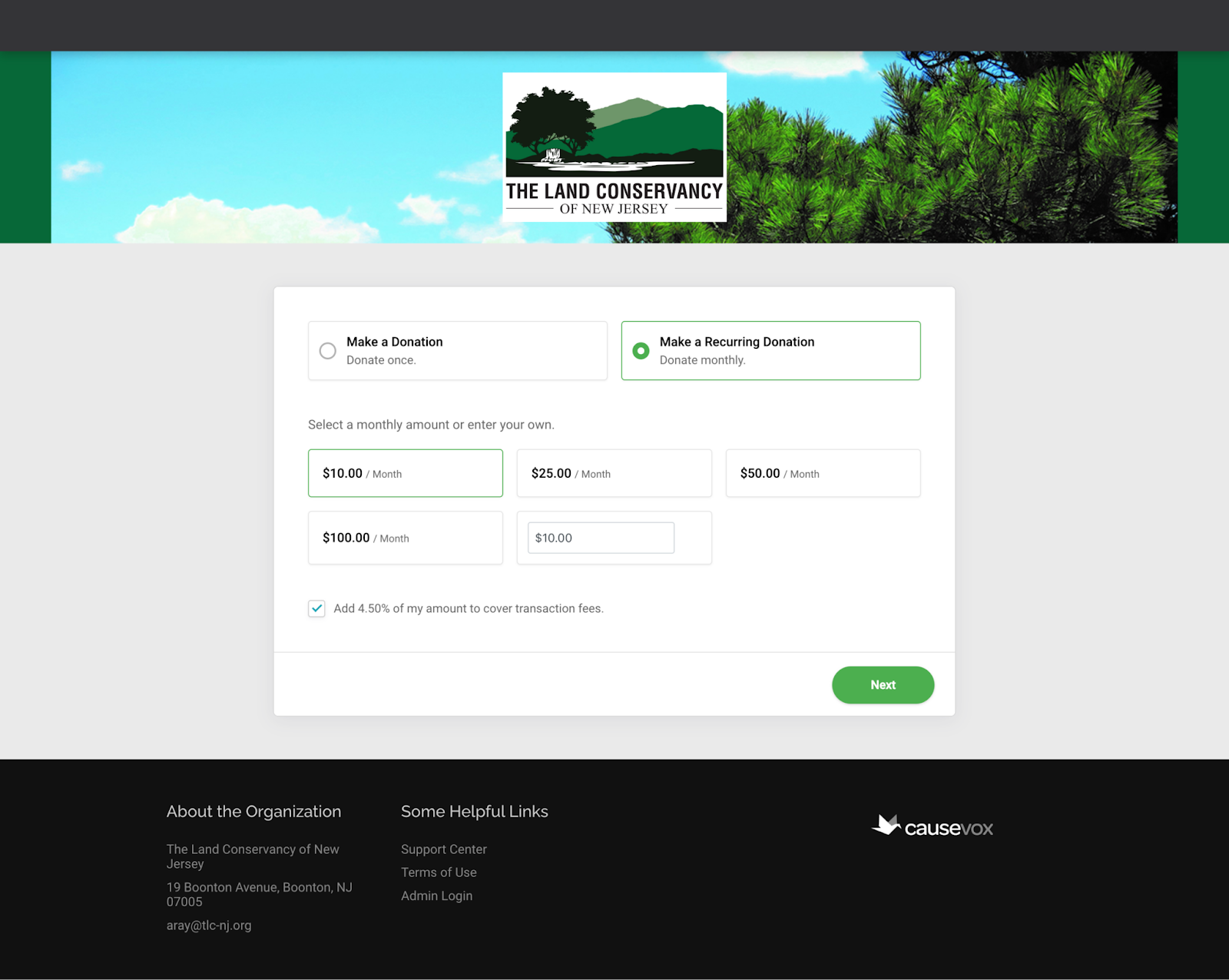
Consistent Branding
Branding is key, not just in your communication and outreach, but also in your donation form. Donors are 70% more likely to give again if they gave on a branded donation page the first time.
Staying on brand will offer your donors a consistent experience of your organization. The colors, tone of your messaging, and value proposition you include with your donation page should match other materials and collateral you distribute to donors.
If you’re looking for inspiration for how to design and brand your donation form, take a look at these high-performing examples.
Payment Processor
Every online donation form uses some type of payment processor, which takes the currency from your donor’s account and transfers it into yours.
Many nonprofits rely on PayPal to process online donations. PayPal is a secure and well-known processor that automatically directs donors to the PayPal site to process their transaction. If donors have a PayPal account and prefer making online payments this way, having this option can make the process even quicker for them.
Another popular payment processor among nonprofits is Stripe. Stripe allows donors to stay on your donation page to make the payment, which means they aren’t redirected to a third-party site like PayPal.
Both Stripe and PayPal charge a processing fee of 2.2% + $0.30. It’s worth it though. Both sites are trustworthy and you should never select a payment processor that isn’t safe and secure.
If you’re deciding between Stripe and Paypal, know that you might not have to pick. With a CauseVox donation form, you can allow donors to use either Stripe or PayPal to make a donation.
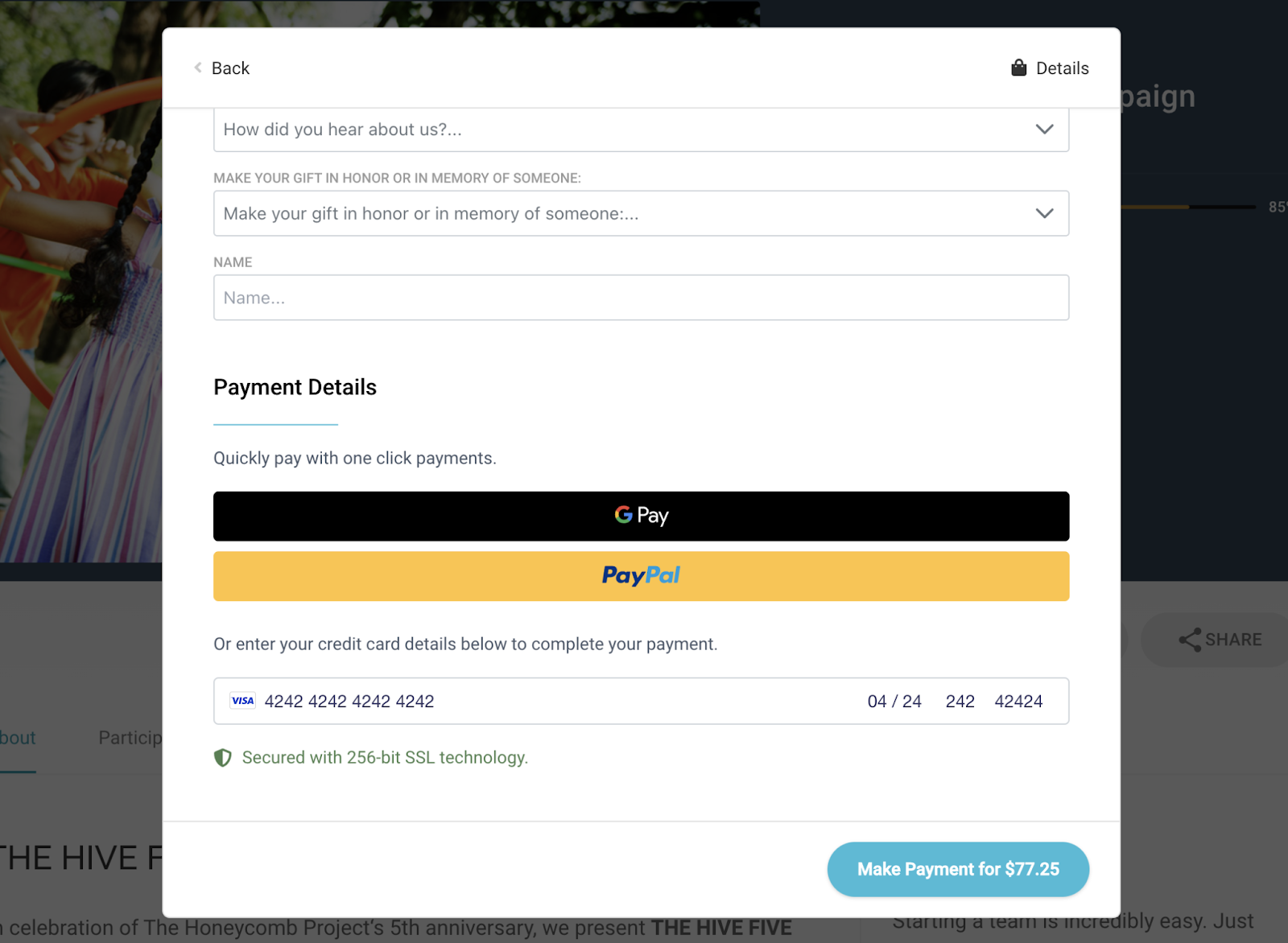
Automated Donation Receipts
CauseVox and other donation page hosts often allow users to pre-write a standard donation receipt, which is automatically distributed when donors complete their donation.
A donation receipt doesn’t necessarily need to be long or complicated. In fact, some of the most effective donation receipts include only these elements:
- Directly address the donor by name
- Recognize the gift amount
- Include your organization’s name
- Information on how the transaction will appear on their credit card statement
- Tax receipt information, including organization contact information, transaction number, and date of donation (if applicable)
- And, arguably the most important thing you can add: a THANK YOU. Let your donors know how much you appreciate (and can’t operate without) their support!
Tip for CauseVox Everyday Donation Page Users: Follow these support tips to create the perfect donation receipt. Then, customize your receipt as you see fit!
Make It Even Better
Now that we have gone over all the essential elements of a donation form, let’s go over a couple easy steps you can take to go above and beyond.
Donation Tiers
Sometimes, donors appreciate a little guidance, which is why we recommend adding donation tiers to your online donation form. The main purpose of donation tiers is to provide your donors a guideline for giving.
In many cases, nonprofits choose to equate a donation tier with a potential impact. For example, a $100 donation may be illustrated by equaling 30 toys for children in need, or a $50 donation could provide meals to 20 food-insecure families, etc.
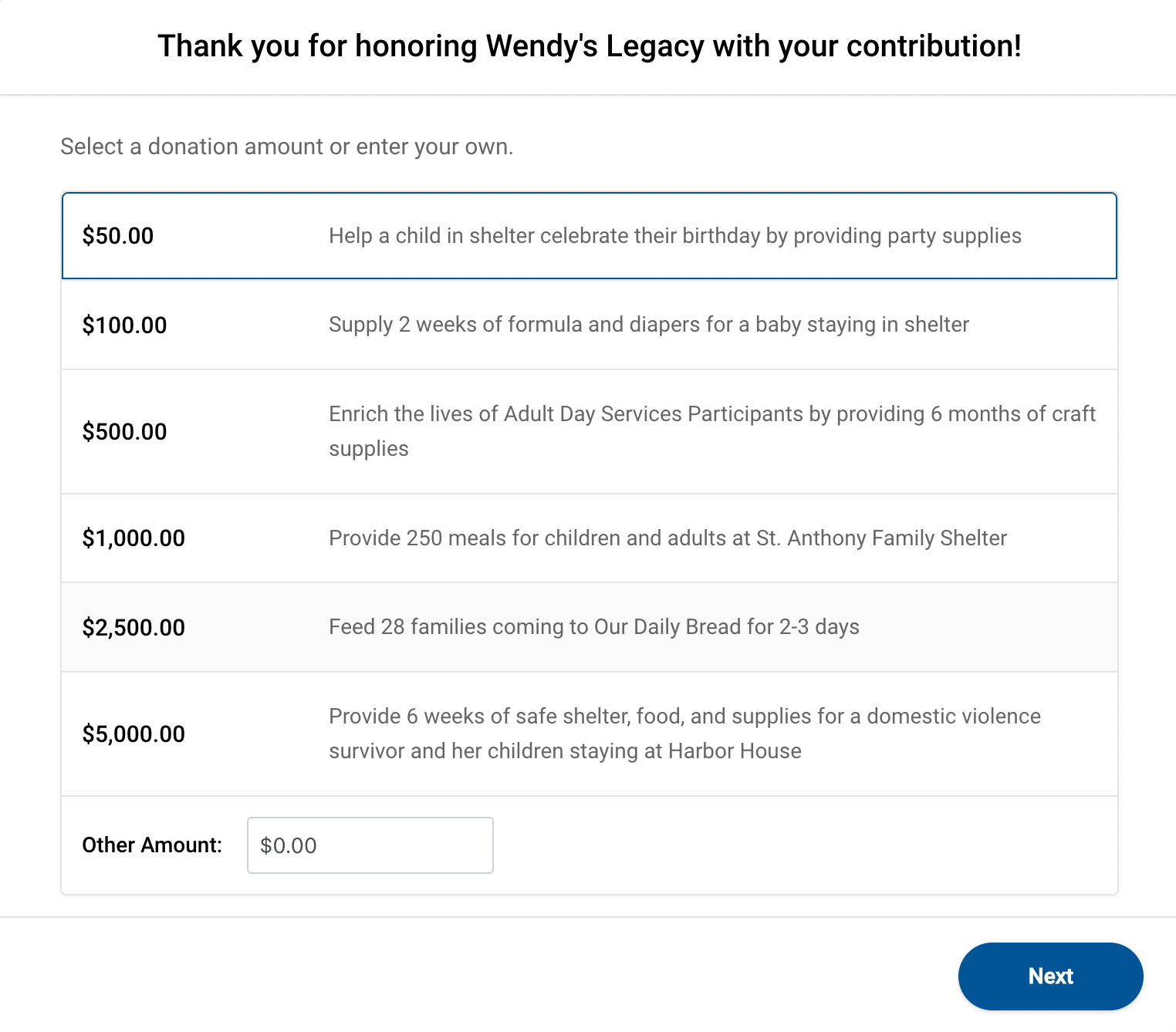
To keep the donation form short and easily navigable for donors (especially those giving on mobile), it’s best to use between 4-6 donation tiers. Then, simply add the suggested dollar amount and a short, to-the-point description for each value. The best way to determine the values for your tiers is to look at your donor data. Determine the average donation amount and use that to set the standard for the rest of the tiers. Try adding a tier right at your average gift amount and a couple above and below this average.
For more donation tier best practices, check out our post on the topic.
Tipping
To make money, you’ve got to spend money and naturally, fundraising requires some upfront costs. Even though the majority of services out there cater to the budgets of nonprofits, services cost something. Instead of always calculating the net donation amount you get from your donation page, make it easy on yourself and incorporate donation tipping on your online donation form.
Donation tipping helps cover the 2-5% fee charged to process the payment. Consider the cost of platform hosting, payment processing (such as Stripe and PayPal fees) and even the overhead costs at your nonprofit or charity and then add the suggested percentage to your donation form.
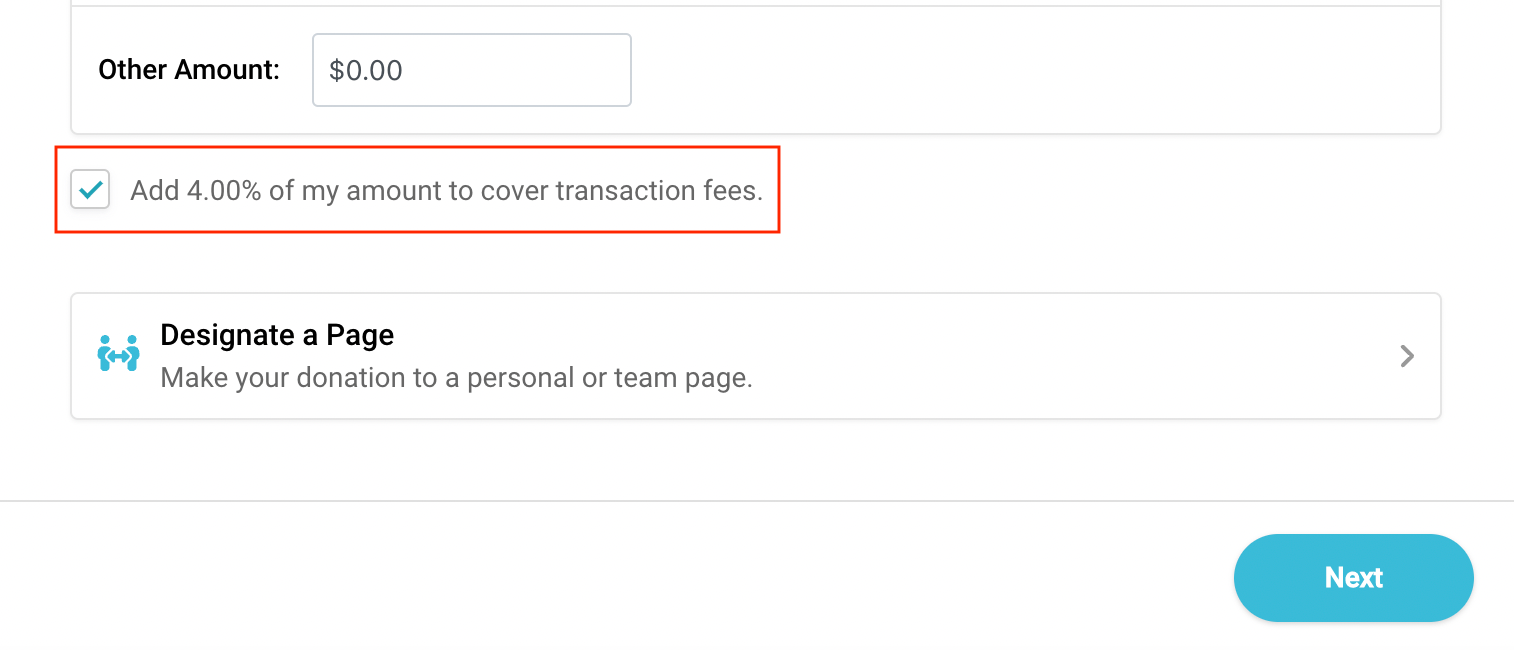
Don’t be surprised if the majority of your donors choose to cover their transaction fees with donation tipping. In fact, we found that 85% of donors choose to tip when given the option.
Pledges
CauseVox lets you offer your donors the opportunity to make pledges. Supporters can commit to a large gift and pay in smaller, easily manageable installments. Although pledge donations and recurring gifts both feature automatically scheduled payments, pledge payments are considered installments for one large gift.
CauseVox’s donation pledge feature gives your donors the freedom to make a large contribution on a timeline that works for them. The pledge option on a CauseVox donation form allows the donor to select a donation amount and then a monthly payment schedule that works for them.
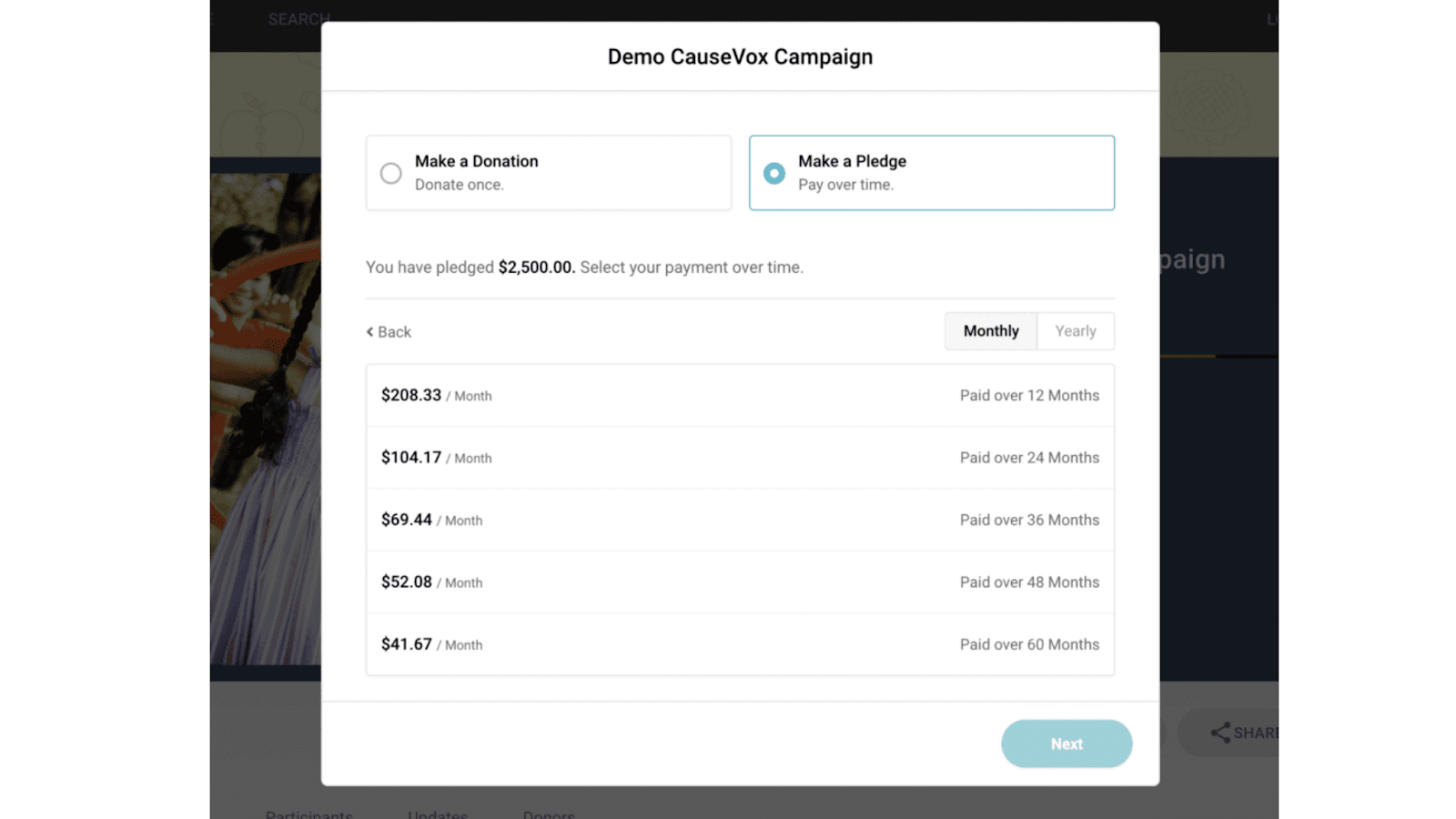
Tribute Dedication
Donors are inspired to give for many reasons. Often, one of the factors can be that they have a friend or family member who has been personally touched by the mission of the nonprofit. Allow your donors the opportunity to share this information with you by including a tribute dedication option on your donation form.
Not only does the tribute dedication section on your donation form remind your donors that you care about why they are giving, but it also provides you with vital information. For example, if you see someone attribute their donation to one of your supporters or volunteers, you know to reach out and thank them as well as the donor. This kind of acknowledgement can go a long way for your valued community members.
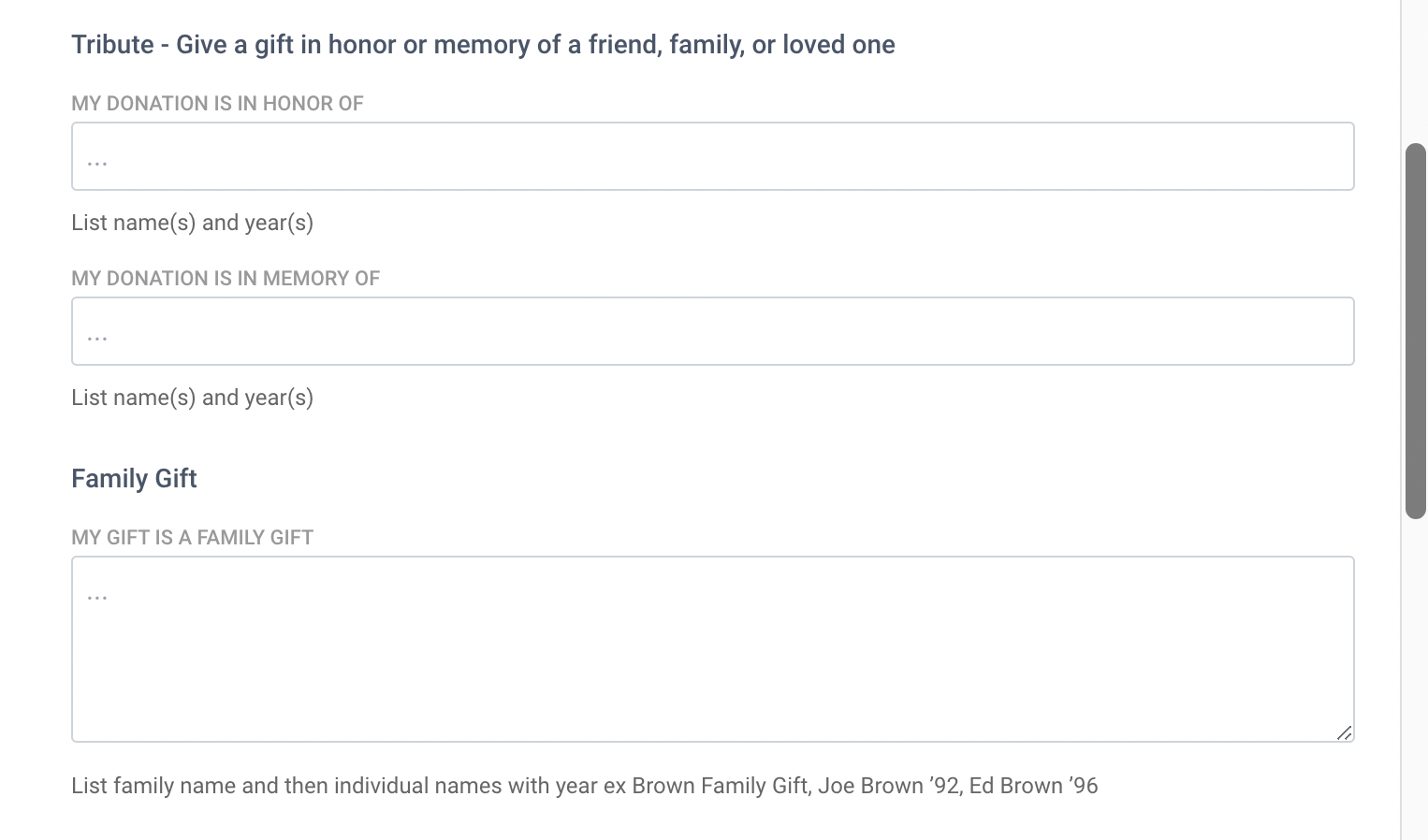
Post Redirect URL
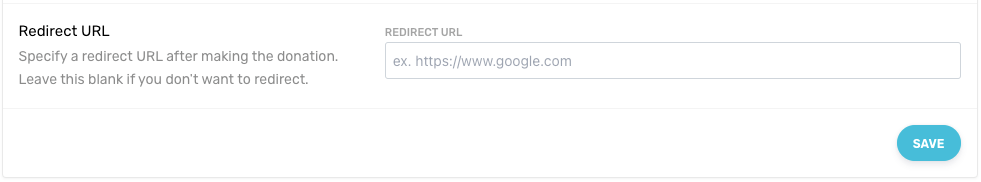
After your donor submits their gift, they encounter a screen. Instead of showing them a generic message, it’s always nice to redirect them to a website or page of interest, such as your nonprofit’s homepage, a special thank you page, or a donor survey.
Build Your Donation Form With CauseVox
You now have all the tools you need to create a winning donation form for your nonprofit. Now it’s time to get started!
With CauseVox, you have the power to incorporate all of these essential and optimizing elements. CauseVox’s customizable donation forms include:
- Pledge and recurring donation options
- Integration with your donor database
- Automated acknowledgement and thank you messages
- And more!
Unlike many other platforms, CauseVox gives organizations the freedom to create unlimited donation forms for any purpose. Whether you’re getting ready for an event or looking to overhaul your general online donation form, CauseVox has you covered. Get started building an online donation page by signing up today. It’s free and easy to get started.




