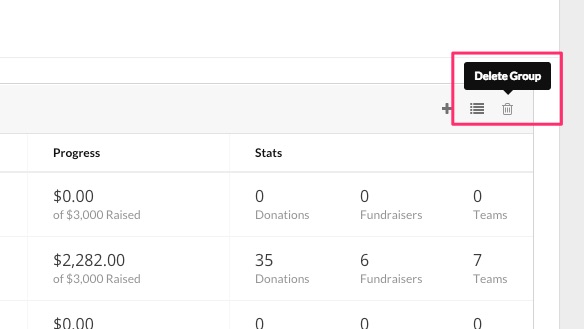You can create an unlimited number of fundraising sites through CauseVox. This is perfect if you have multiple regions, projects, or fundraising initiatives within your nonprofit.
In this release, we enhanced how the Fundraising Site Listing works so you can better find and manage your CauseVox campaigns. New functionality includes:
- Create groups to organize fundraising sites
- Move fundraising sites across groups
- Rename and delete groups
Creating a Fundraising Site Group
After logging in to the CauseVox Admin interface, you are taken automatically to your Fundraising Site Listing page. Click on the + icon to create a new site group.
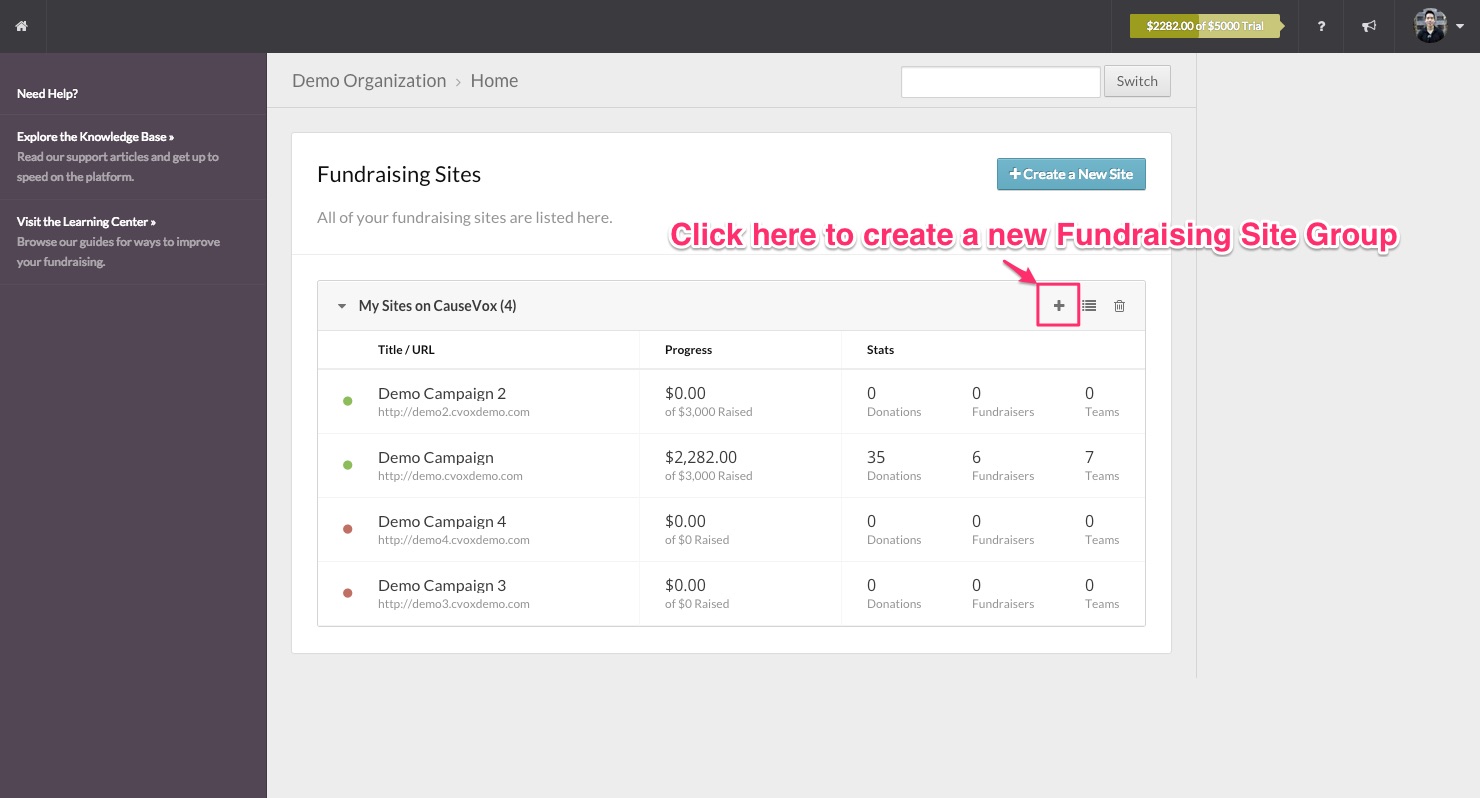
You can enter in any name for the group, and then click on “Create Site Group”.
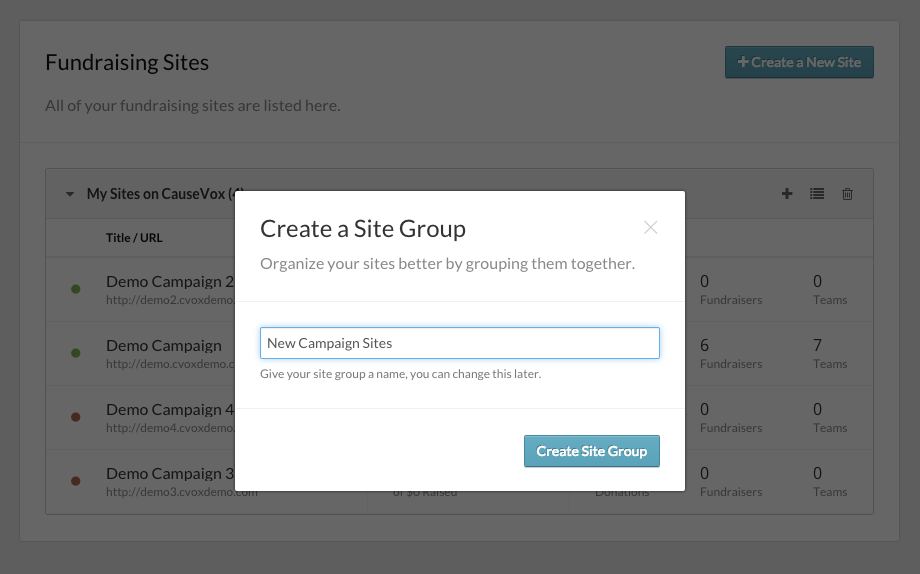
The new site group will appear! Now you can begin to add CauseVox fundraising sites to the new group.
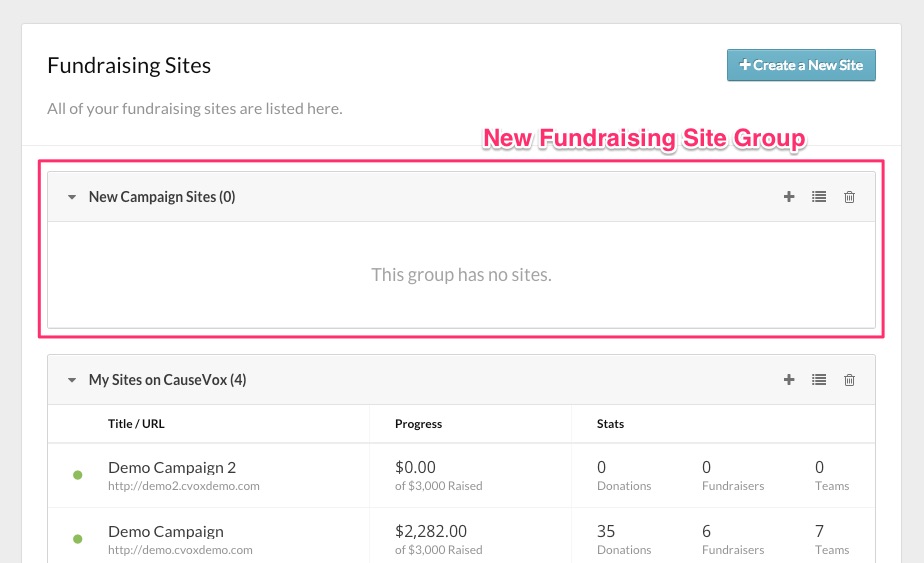
Add fundraising sites to your new group by clicking on the “Organize Group” button.
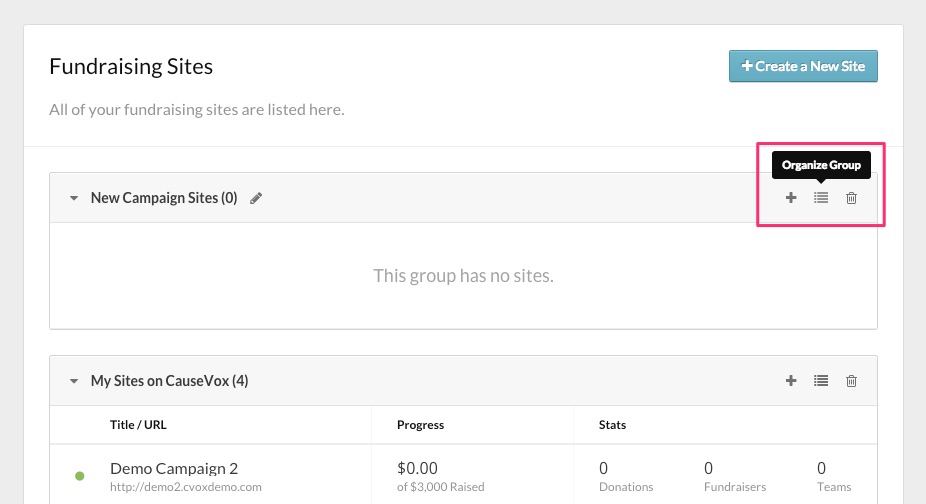
Click on the arrows that appear to drag and drop CauseVox campaign sites from the old group to the new group.
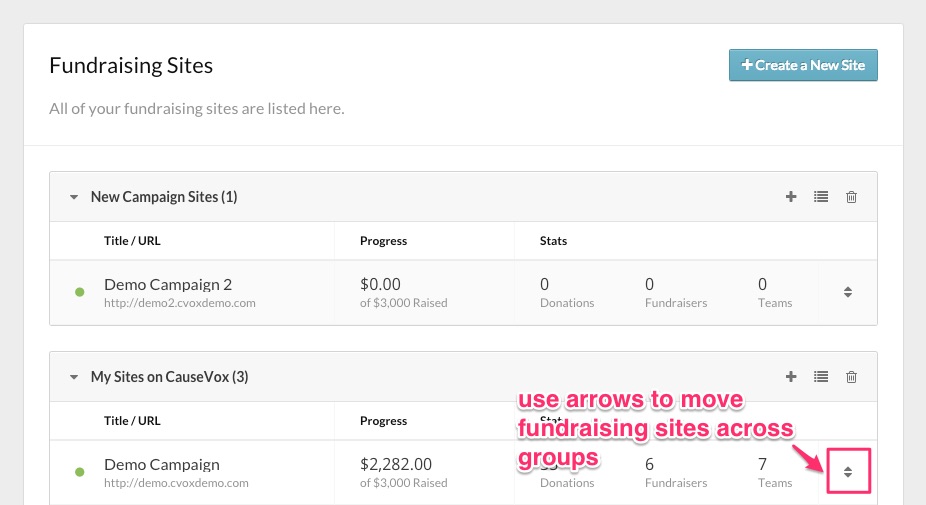
There you have it! The CauseVox campaign site is now in the new group. You can also collapse the listing by clicking on the arrow to the left.
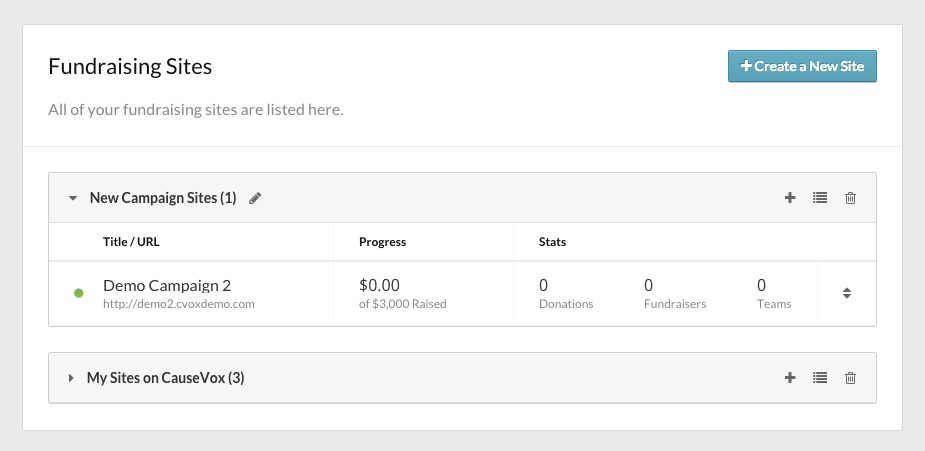
Fundraising site groups can be renamed by clicking on the pencil icon near the name.
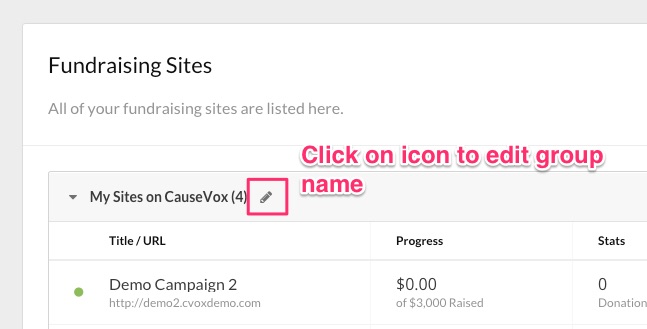
If you ever need to delete a group, you can click on the trash can icon in the group. All campaign sites in the group will be moved to the next group that you have.