The updated CauseVox fundraising event ticketing form helps you create, manage, and report on your fundraising event. You have new options to brand and host your eventing ticketing form, collect additional attendee information, and manage attendees.
These new features help you sell more tickets, simplify your fundraising, and save time on administration. We’ve highlighted some of our new event ticketing features that you can use for your next event.
Customizable Ticket Forms
Flexible branding and hosting
The CauseVox eventing ticketing form is an easy-to-use, integrated event ticket form. You can have it hosted right on your CauseVox campaign site and/or embedded directly onto your organization’s website.

Next, you can customize the form’s…
- Title and subtitle
- Ticket tiers and descriptions
- Button and accent colors
- Font type (serif or sans serif)
- Custom fields
After just a few edits, you’ll soon have an event ticketing form completely branded to your organization.
Custom Fields
CauseVox also provides a way for you to collect additional information from attendees through custom fields. These custom fields allow you to ask attendees any number of custom questions (t-shirt size, telephone number, etc) during registration.
You can have custom fields for each ticket tier or for the whole ticket order. For instance, if you’re hosting a gala with multiple registration levels, you might have one tier for sponsors and another tier for general admission. Once the custom fields are added, you can collect sponsor names for the sponsor tier without asking the question for general admission tickets.
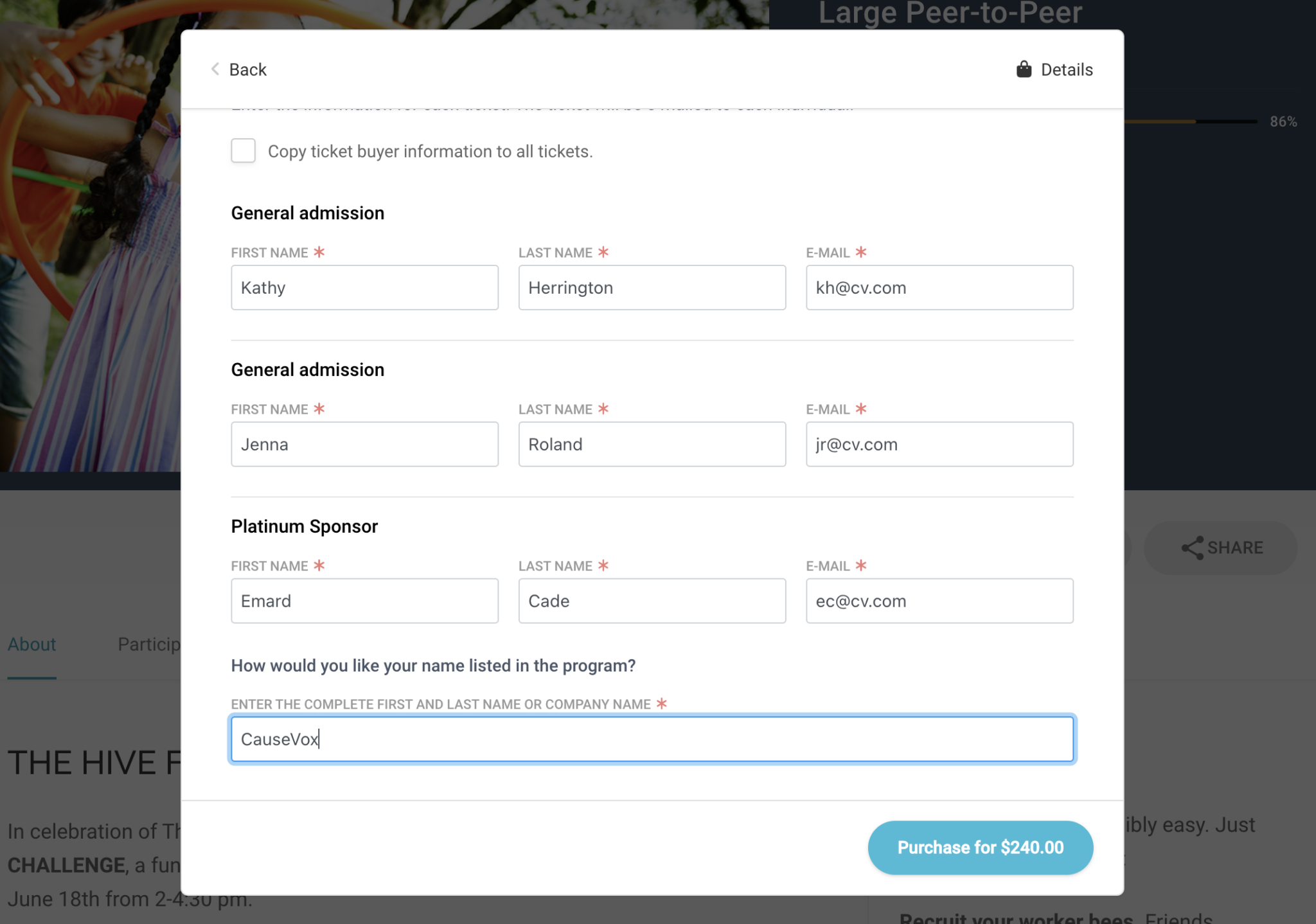
Custom Receipts
Event ticketing receipts can be customized as well. Let’s say your event has multiple event locations and each location has its own address and event time. You’re looking to attach this event information to the ticketing receipt and have it sent out to the relevant attendees.
With our new custom receipts, you can specify unique information for each ticket tier, which will be added to the event ticket email receipt. These descriptions are added to the bottom of the automated receipts according to the ticket tier(s) purchased.
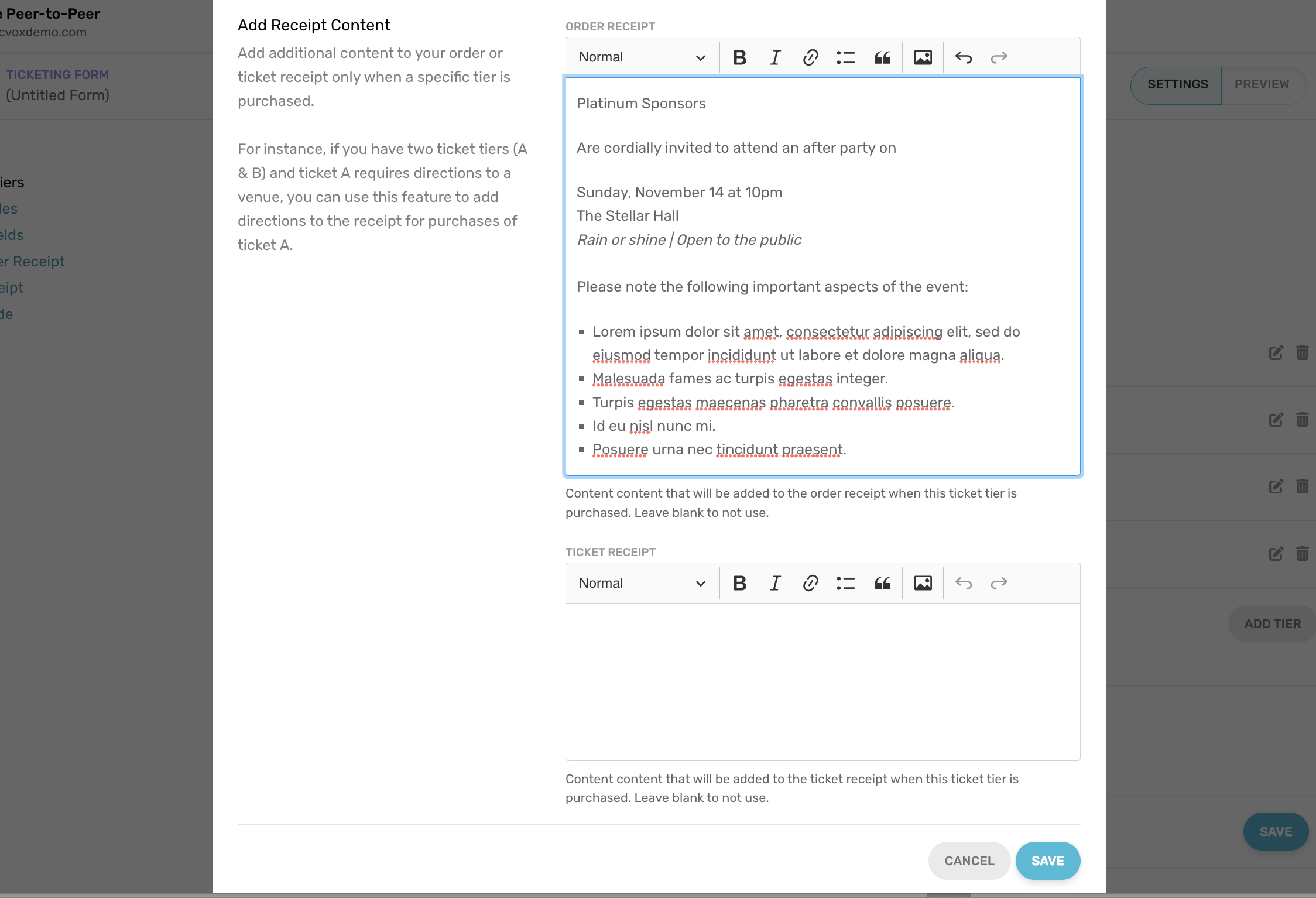
Attendee Management
Another important aspect to event fundraising is attendee management. You can manage participant information in real-time using CauseVox upgraded event management and reporting tools.

With the new reporting tools, you can pull up a registration list in real-time on the day-of to speed up registration. Just search participants by keyword to mark them as “Redeemed,” “Unredeemed,” and “Voided”.
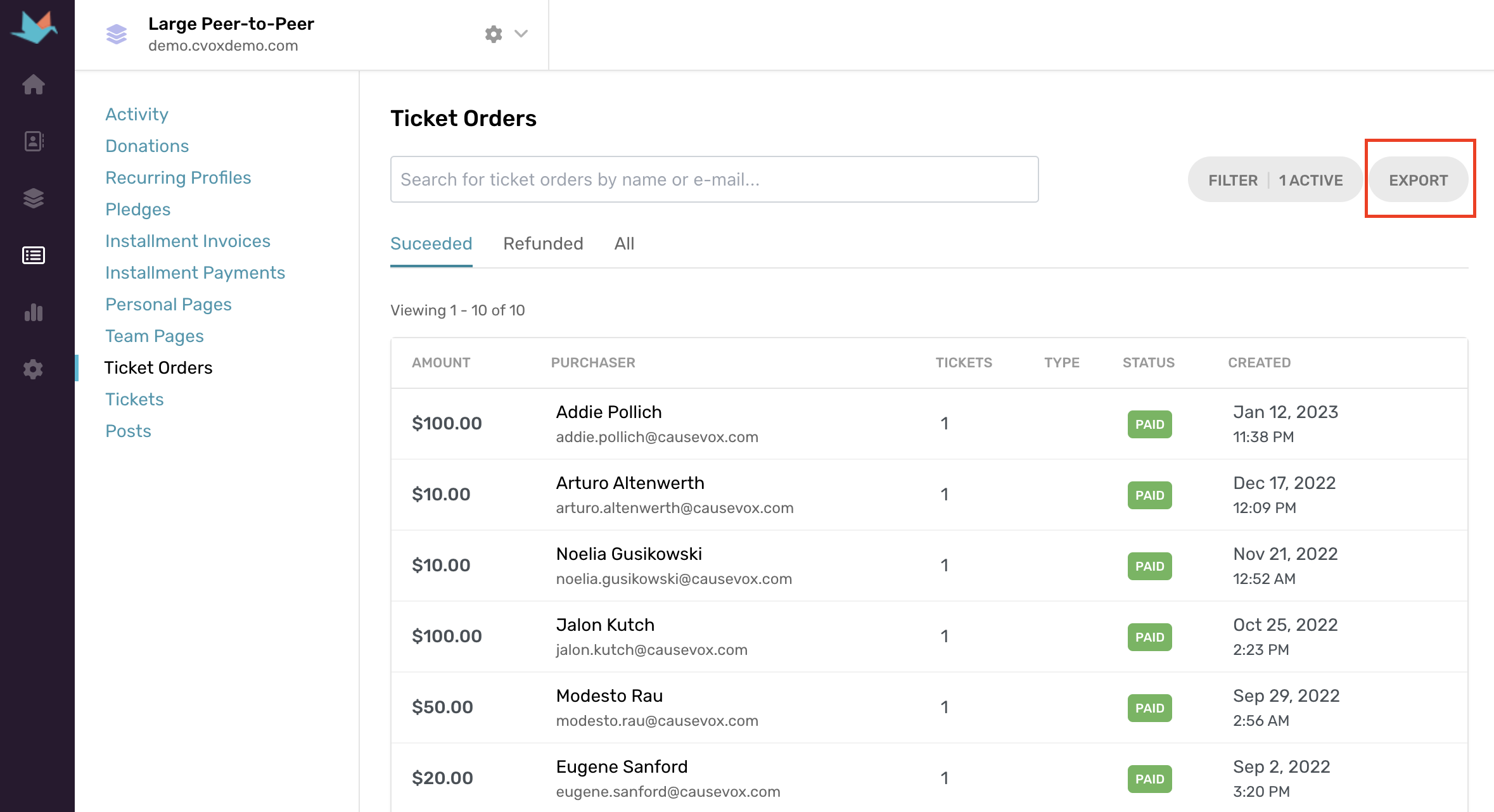
Data Integrations
Having accurate and accessible data before, during, and after the event is critical to your fundraising event’s success.
Seamlessly integrate CauseVox with 5000+ popular CRM, email marketing, and accounting apps like Salesforce, Bloomerang, Kindful, QuickBooks, Constant Contact, Google Sheets, Mailchimp, and more!
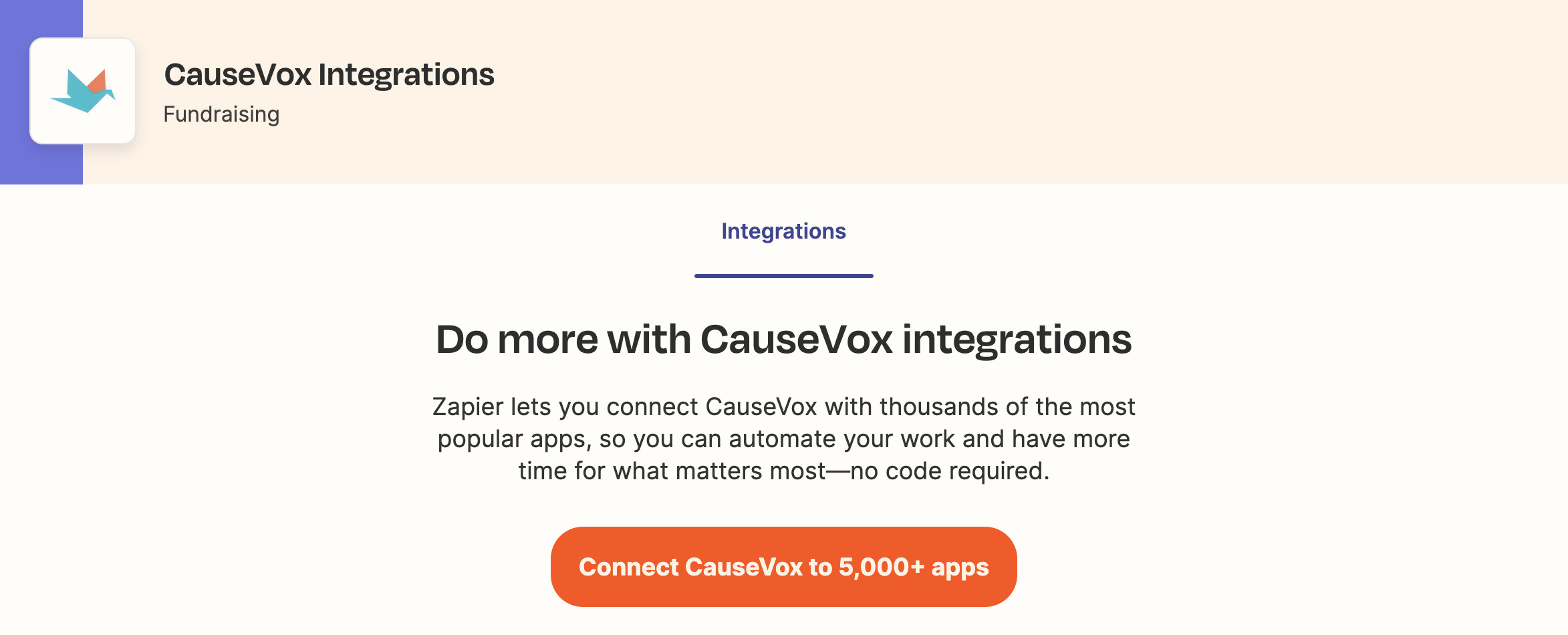
CauseVox integrations allow you to easily create custom integrations that match your workflow. You can quickly set up your own integrations, however, to simplify the process you can outsource your integration set up to an expert who will guide you throughout.
Set up custom field mapping into your favorite tools and automatically push CauseVox donation, fundraiser and ticketing data, specifically:
- New Donation
- New Installment
- New Pledge
- New Personal Page
- New Recurring Profile
- New Team Page
- New Ticket
- New Ticket Order
- Update Donation
- Update Personal Page
- Update Team Page
Learn how AMIGOS uses CauseVox and Zapier to streamline fundraising.
Streamline Your Next Event On CauseVox
Looking to enhance your fundraising events? CauseVox helps you streamline event setup, registration and management altogether.
To learn more about switching to CauseVox, check out our pre-recorded demo or book a live 1-1 demo.
Questions? Contact us at support@causevox.com.




