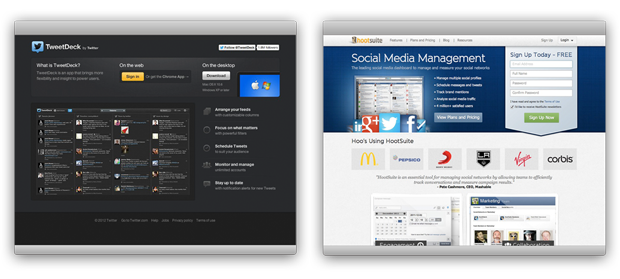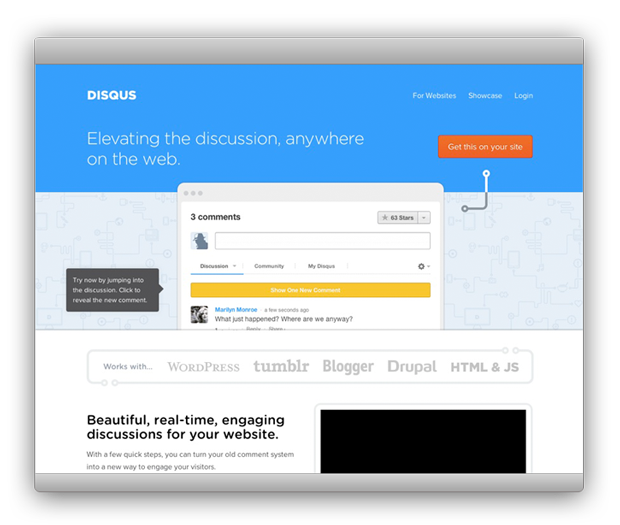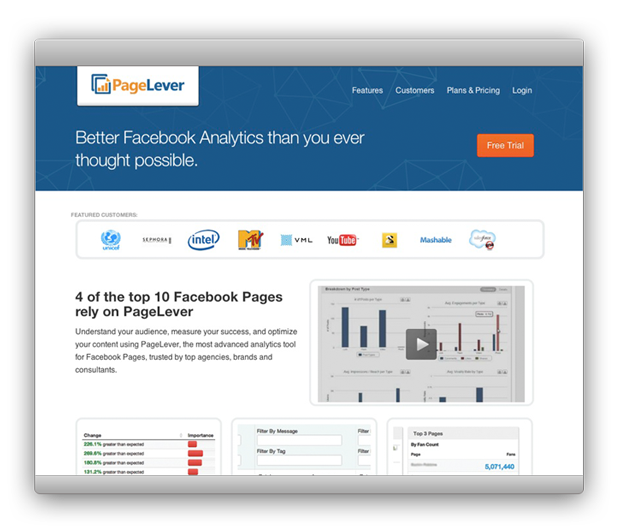Don’t be sloppy about using social media. Each Tweet, Facebook update, and blog post should reflect a broader, cohesive narrative about what you do and why it’s important.
But juggling all of them may seem overwhelming. Here are six of our favorite social media tools to help you organize, save time, and craft a strategic social media campaign.
1. HootSuite and TweetDeck
What it does: Both HootSuite and TweetDeck allow you to update and monitor your updates from Facebook, Twitter, LinkedIn, and other social media platforms all from one dashboard. You can schedule all your content while keeping track of mentions, messages, and posts directed to you. The analytics features show you which of your content gets the most clicks and which have the most popular keywords.
How you can use it: HootSuite and TweetDeck are both great ways to monitor and control your social media initiatives across different websites. Using HootSuite or TweetDeck will coordinate your different social media posts and help make your messaging part of a cohesive campaign.
2. Buffer
What it does: Like HootSuite and TweetDeck, Buffer also lets you sync various social media platforms, schedule posts, and access free analytics on how people respond to your content. Buffer’s various apps, from your browser to mobile or news reader, allow you to quickly take the articles or pictures you are viewing and post them without leaving the page.
How you can use it: Buffer is a huge timesaver and allows you to add, change, and schedule your posts quickly by using their apps. Their analytics also give you insight on how to place your content strategically.
3. NutshellMail
What it does: For those juggling a million responsibilities while running their non-profit – bookkeeping, HR, event planning, and of course social media – NutshellMail lets you keep track of how people are responding on your social networks all at once. It also prioritizes your most talked about posts.
How you can use it: By setting up a daily email summary, you can look at and respond to others’ posts and comments on all your social media accounts. This allows you to engage your audience consistently and saves you time keeping tabs on posts, messages, and Tweets directed at you.
4. Disqus
What it does: Disqus is a comment plugin for your blog. Commenters can follow a thread and receive notifications when others comment on a post they’re interested in. This makes the discussion last longer. It also lets users share your blog and their comments across a variety of social networks, increasing its viral potential and boosting SEO.
How you can use it: Use Disqus to connect with and engage readers of your blog. By keeping the discussion going, you have more opportunities to reach out to and interact with your readers. By becoming a part of the Disqus community, you can also interact with your readers outside of your blog network.
5. Pagelever
What it does: Pagelever provides comprehensive and insightful analytics about your Facebook page. These analytics give clear reports and charts on your non-profit page’s performance. Pagelever is also great at keeping up with the latest Facebook changes and upgrades.
How you can use it: Use the information you learn from Pagelever to make informed decisions on how to revise your Facebook strategy. Easily incorporate Pagelever’s charts and reports into presentations and meetings.
6. SocMetrics
What it does: SocMetrics helps you identify people in your field who are social media influencers – those who have a large following and are good at mobilizing others to action. Beyond identifying these key players, SocMetrics helps you understand who they are and how to interact with them.
How you can use it: Leveraging social media influencers can help you reach a broader audience more effectively. Using SocMetrics helps you build a successful social media campaign by finding and engaging leaders in your industry and therefore building your brand and mobilizing more supporters.
These tools will help you use social media as a key part of your online fundraising campaign, not as an afterthought. Take advantage of these tools to start revitalizing your social media efforts.