Testicular Cancer Foundation’s CEO, Kenny Kane, has a lot on his plate.
Kenny works tirelessly to ensure TCF is providing education and support to young males about testicular cancer, the most commonly diagnosed cancer among young men under 35. This includes managing day-to-day operations and the organization’s fundraising efforts.
Undoubtedly, one of Kenny’s biggest hurdles is a common one all of us in the nonprofit world face: fundraising.
More specifically, he has found it difficult to sort through donor data and segment donor groups on top of everything else he has going on. He used CauseVox (very successfully, we might add) to raise money for TCF, but sorting through all that information and keeping up-to-date on donors and fundraisers was cumbersome.
In early 2017, Kenny jumped on board as a Beta tester for CauseVox’s integration with Zapier. Soon after, he found that this web application integration program helped streamline his workload, saving him valuable time.
Are you considering using Zapier to help manage your back-office workflows? If so, here is some more information from TCF’s integration experience.
An Early Start With Zapier
Kenny was an early fan of Zapier. In fact, he began using this service back when the company started in 2013.
In a nutshell, Zapier is designed to help professionals organize and maintain correct, timely data across hundreds of possible platforms. According to Kenny, Zapier works for him because “It’s a decision-driver. If CauseVox is my north star, and I want to integrate other platforms to CauseVox, then I use Zapier.”
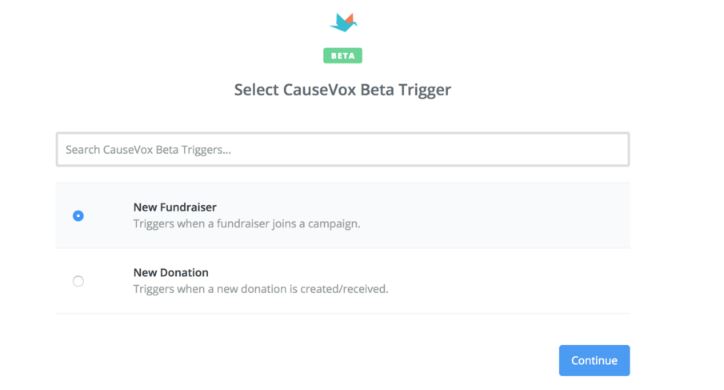
For more information on Zapier, check out this post.
3 Favorite Integrations
Kenny uses three key Zapier integrations to manage the fundraising process for TCF. He believes these application integrations help him operate more efficiently by moving information from point A to point B. He also believes that Zapier fosters easy, real-time communications with others stakeholders.
Google Sheets: By integrating Google Sheets, Kenny can provide all the fundraising participants a look into campaign progress, donor lists, etc. without going through the process of signing them up for back-end access on CauseVox.
“What’s nice about the Google Sheet integration is that it gives us a real-time list… then, we can share it with other collaborators,” he explained.
Slack: If you communicate to other team members with Slack, you’re in good company. Kenny loves using Slack and appreciates how he can send automatic communications to others using this integration.
ConvertKit: Kenny relies on ConvertKit to send emails to his donors and fundraisers about important information, emotions, and reinforce best practices. He tells us, “ I use it to send fundraisers a drip email sequence, so we don’t have to send out individual emails. The time savings is incalculable!”
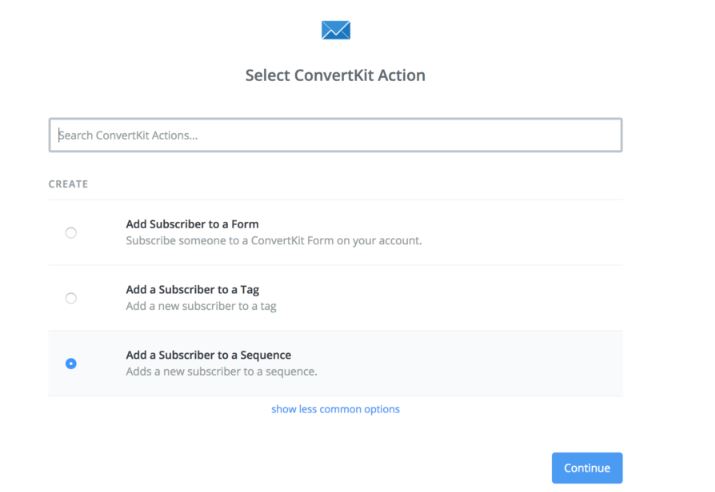
Adding fundraiser’s to this email automation system also helps Kenny keep them activated throughout TCF’s 30-day campaigns. “That’s the biggest accomplishment of the Zapier integration [for me],” Kenny notes.
But what Kenny doesn’t want to do is overcommunicate, which is why he loves ConvertKit’s metrics. “With all communications, the last thing you want to do is be over communicative and have someone lose interest entirely. By looking at my ConvertKit open and click rates, I’ll see which emails are most effective and which need some fine-tuning.”
Surprise, It’s Easy!
What surprised Kenny most about the CauseVox integration with Zapier? He loved how easy it was to set up, and believes there’s “no reason why people shouldn’t use it!”
However, he advises, “don’t run before you walk.”
He encourages other nonprofits to forget the idea of failing. Instead, focus on setting up the integrations you need, and checking your work to ensure you don’t set something up and then forget about it. Trial and error is key to a more streamlined workflow.
All in all, Zapier can help improve your work experience, just as it did for Kenny at the Testicular Cancer Foundation.
If you’re wondering how to start using Zapier with your CauseVox account, request a one-on-one demo with a member of our team. We can guide you through the set-up process and answer any questions you have.




