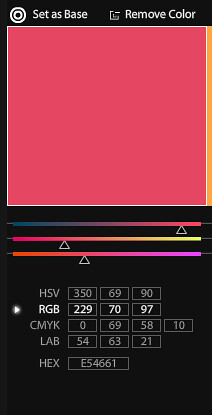In our Page Editor, you can change colors using the on screen color palette. HEX codes of colors associated with your organization can be used, in lieu of the color palette, to give you more accurate color results. More accurate colors give the donor and supporters a better fundraising experience. But before we explain HEX codes, we’ll need to explain RGB.
RGB is a color model in which red/green/blue colors are added together to produce a specific color. It’s like the color wheel that we learned in grade school.
Here is an example. Below you see a color swatch and five rows of numbers/letters. The combination of Red (229), Green (70), and Blue (97) creates the color.
HEX is just the web-code for the RGB. Web pages use the HEX code to determine what colors to display. If your organization has a branding guide or logo, it usually comes with RGB or HEX colors so you know which specific shade of colors to use. Any other color formats can usually be converted to HEX code using this converter.
If you have a logo but no RGB/HEX colors, use PhotoCopa to determine the colors. Just upload your logo and the tool will find the colors for you.
In summary, using the right colors goes a long way in making the CauseVox platform your own. Try to use HEX codes to find the colors that represent your organization.